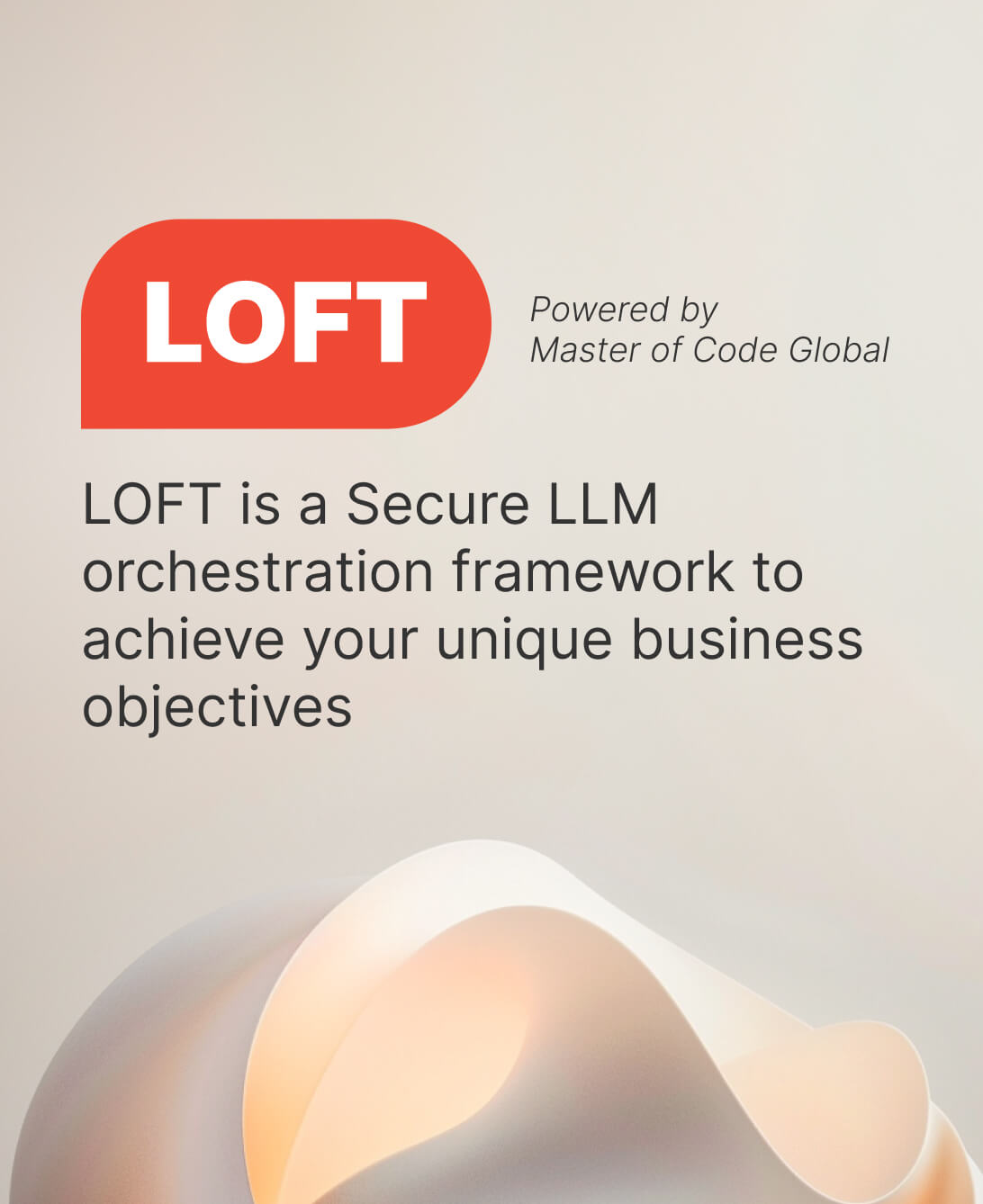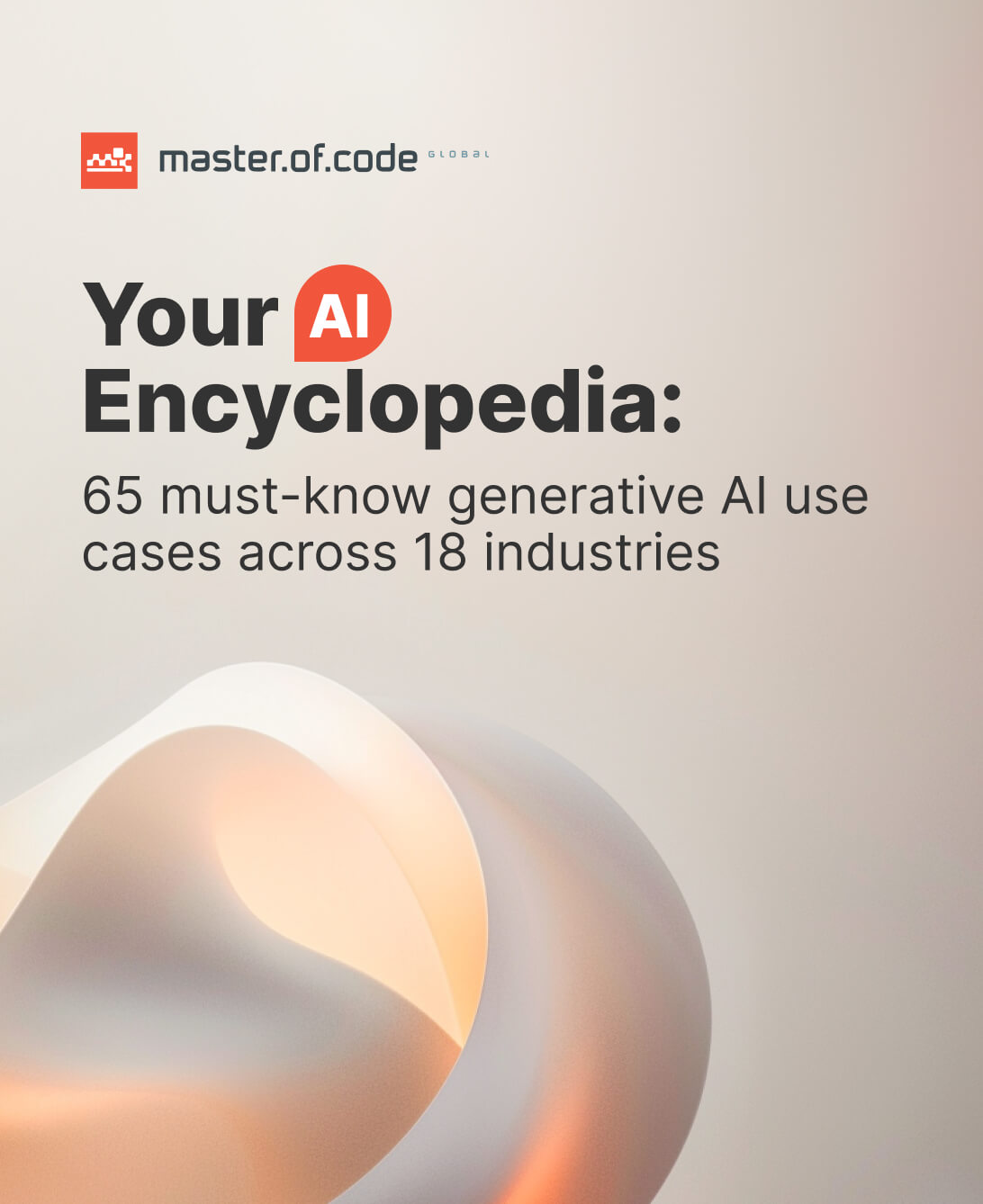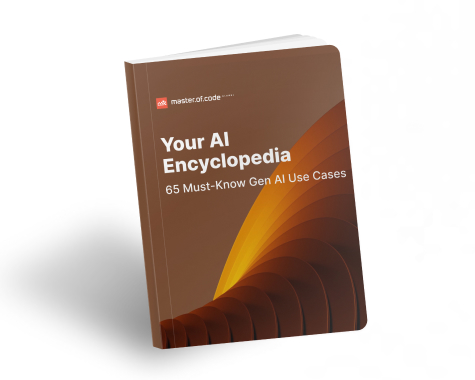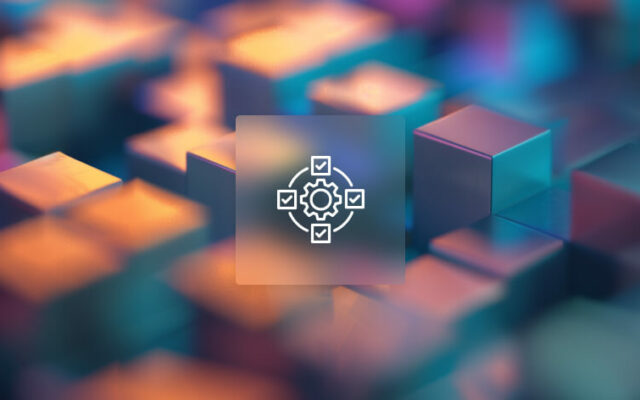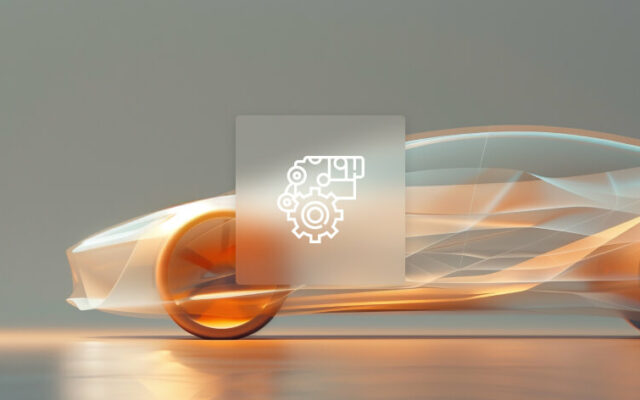“I don’t have time for this.” That’s exactly what AI workflow automation solves—the constant pressure of too many tasks and too little time. In a business world where efficiency determines winners and losers, intelligentization isn’t just another tech trend—it’s the difference between thriving and merely surviving. If you’re ready to stop doing work that machines could handle better, faster, and with fewer complaints, this article maps your escape route from operational inefficiency.
Table of Contents
Understanding AI Workflow Automation: The Foundation of Modern Business Efficiency
Workflow automation integrates artificial intelligence to streamline, optimize, and execute business processes with minimal human intervention. This technology analyzes patterns in workflows, makes intelligent decisions based on data, and performs actions that previously required manual handling. AI-native workflow automation takes this further by embedding intelligence directly into the process design rather than merely augmenting existing workflows.
The tech works by combining machine learning algorithms with task automation tools to understand, learn from, and improve business operations. These systems can simplify various workplace duties including document processing, email categorization, meeting scheduling, data entry, and report generation. Unlike the traditional approach, AI workflow automation adapts to changing conditions and continuously improves performance through experience.
Let’s now explore the core technologies that make this possible and how they’re redefining operational strategies.
The Technology Stack Behind Advanced AI Workflow Automation
A seamless ecosystem of cutting-edge instruments fuels adaptive workflow management, driving business transformation. Each plays a distinct role in the landscape.
Optical Character Recognition (OCR) converts physical or scanned materials into machine-readable text. It bridges the gap between paper-based procedures and digital solutions by allowing computers to “read” printed or handwritten information from images, PDFs, or scanned files. OCR serves as the entry point for paperwork-heavy tasks in sectors like legal, healthcare, and finance.
Robotic Process Automation (RPA) utilizes software robots to mimic staff actions for completing algorithm-based tasks. These bots interact with applications just as employees would—clicking buttons, entering information, copying content between platforms—but with greater speed and precision. RPA excels at streamlining repetitive activities across legacy environments without requiring expensive integrations or API development.
Intelligent Document Processing (IDP) blends OCR with machine learning to interpret, identify, and manage evidence from extensive documentation. Unlike basic OCR, IDP comprehends contextual meaning, recognizes different file types, and automatically extracts relevant details even from unstructured formats. This technology transforms invoices, contracts, and forms into structured information that feeds directly into corporate systems.
Generative AI creates new content based on patterns learned from existing datasets. GenAI produces human-like text for emails, reports, summaries, and responses to customer inquiries. It enables solutions to develop creative approaches to problems rather than simply following predefined rules, introducing adaptability to changing organizational settings.
Large Language Models understand and generate human-like communication with remarkable accuracy. These sophisticated neural networks power conversational interfaces, translate intricate materials, summarize lengthy texts, and extract insights from unstructured content. LLMs allow automated tools to process natural language instructions and take care of nuanced messaging responsibilities that previously required human intelligence.
Agentic AI represents the evolution toward autonomous frameworks that can plan and execute complex sequences independently. These agents observe, decide, and act across multiple platforms to complete entire operational chains with minimal supervision. Agentic AI combines planning capabilities with domain expertise to handle exceptions, make judgment calls, and continuously optimize performance based on outcomes.
Together, these technologies form the backbone of AI workflow automation solutions, enabling enterprises to modernize operations across departments and industries with unprecedented efficiency.
Measurable Returns: How AI Workflow Automation Delivers Results
While the technologies powering intelligent transformation are impressive, their true value lies in the tangible outcomes they deliver. Businesses that implement these solutions register noticeable improvements across multiple dimensions:
- Enhanced Accuracy and Consistency. AI-driven systems eliminate human error aspects, improving output quality. Research shows that nearly 49% of human mistakes stem from stress, repetition, fatigue, and work environment conditions—all factors being to some degree neutralized by automation.
- Dramatic Productivity Gains. Industries with the highest AI integration witness 4.8 times greater labor efficiency growth. This translates to economic expansion, higher wages, and upgraded standards across the organization.
- Substantial Cost Reduction and Revenue Increase. Businesses implementing smart solutions report ROI ranging from 30% to 200% within the first year of deployment, creating significant financial advantages.
- Accelerated Process Execution. Incorporation of workflow automation using AI contributes to 67% faster hiring and employee onboarding processes, dramatically decreasing time-to-value for critical business functions.
- Superior Compliance and Risk Management. Such optimization also ensures constant adherence to regulatory requirements and internal policies, particularly crucial in highly regulated industries like finance, healthcare, and legal services.
- Improved Marketing and Sales Performance. Teams leveraging AI-based workflow automation tools see leads increase by 80%, conversions rise by 75%, and qualified prospects grow by an astounding 451%, revolutionizing revenue generation potential. A significant share of these gains comes from ai-based recommendation systems, which personalize outreach, content, and offers at scale by continuously learning from customer behavior and engagement patterns.
- Enhanced Employee Satisfaction. 89% of full-time workers track greater job fulfillment after automation implementation, with 91% citing time savings and enriched work-life balance as key benefits.
- Elevated Customer Experience. By reducing errors, speeding response times, and enabling personalization at scale, AI workflow automation creates more consistent, satisfying client interactions across all touchpoints.
- Strategic Resource Allocation. With approximately 50% of current work activities technically automatable, organizations can redirect human talent toward innovation, relationship-building, and strategic initiatives.
These compelling pros aren’t merely theoretical—they’re being realized daily by forward-thinking brands across sectors. Let’s review examples from companies that are transforming their workflows with new AI-fueled strategies.
AI Workflow Automation in Action: Top Real-World Examples
Zipify Agent Assist
Zipify faced challenges in scaling its customer support operations efficiently. To address this, Master of Code Global developed an AI workflow automation solution with two main components: an Agent Virtual Assistant and an Analytical Dashboard. The internal AI agent provides contextual answers to queries and automates knowledge creation by converting conversations into help articles.

The dashboard tracks key performance metrics, analyzes response quality and client sentiment, and fosters employee engagement through a leaderboard. This application led to increased efficiency, continuous information repository growth, higher productivity, and improved consumer satisfaction.
AI-Powered Data Discrepancy Reconciliation for Energy Sector
A US energy leader faced the challenge of reconciling discrepancies between water and oil readings in their complex infrastructure. To streamline this process, Master of Code Global developed an AI-powered Data Discrepancy Reconciliation Tool, a standalone web application that automatically detects and visualizes data inconsistencies.

The system uses advanced algorithms and predefined thresholds to pinpoint variations, presenting discrepancies in a clear, visual format for quick resolution. This tool not only accelerates the reconciliation process but also enhances decision-making, enabling faster response times and improving operational efficiency for energy providers handling increasingly complex data and service demands.
Citigroup: AI for Regulatory Compliance and Code Modernization
The bank used artificial intelligence to analyze 1,089 pages of new capital rules, extracting key takeaways and assessing their impact. Furthermore, Citigroup is granting a majority of its 40,000 coders access to GenAI tools to boost efficiency and productivity. The institution sees this technology as a way to amplify the power of its employees, not replace them. This initiative highlights how AI workflow automation can transform complex tasks, improve accuracy, and free up human workers for higher-value activities.
LLM-Powered Knowledge Base for AI Platform
Another scenario where AI workflow automation can significantly boost operations is knowledge base intelligentization. For example, consider our work with a leading Conversational AI platform. Our system analyzes customer conversations, identifies FAQs, and automatically generates articles. This eliminates the need for setting up a resource library manually, saving businesses valuable time and resources.
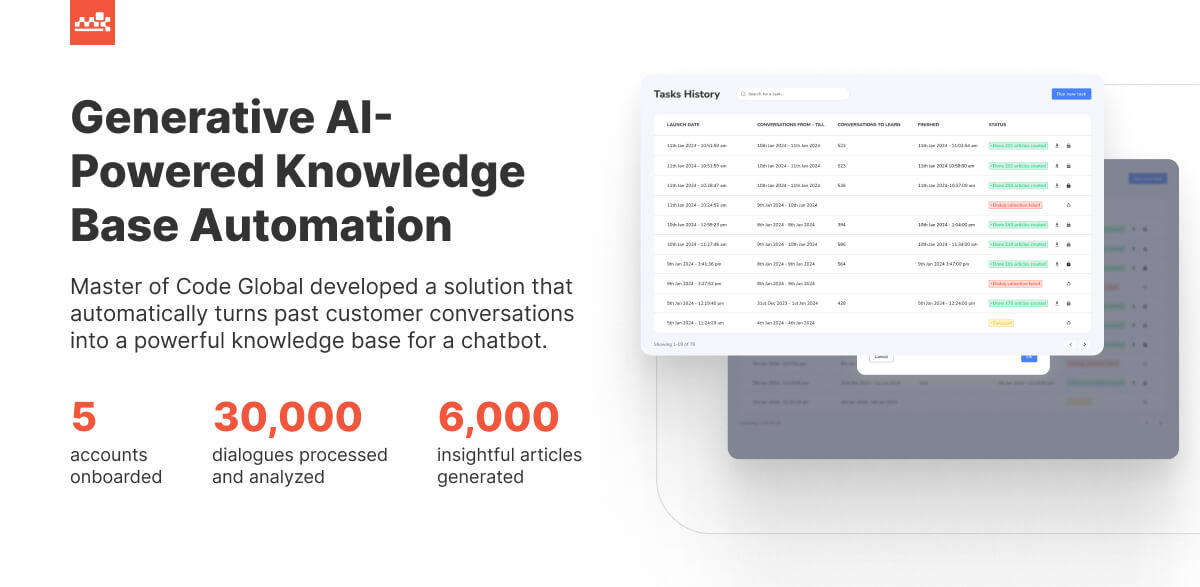
The solution features an intuitive interface for workflow creation and addresses challenges like asynchronous processing and duplicate outputs. As a result, companies using the platform benefit from increased chatbot efficiency, faster issue resolution, and greater client satisfaction.
Boosting Internal Knowledge Sharing with a Chatbot
Imagine a company where information flows as seamlessly as a conversation. That’s the goal Master of Code Global achieved for a large technology enterprise struggling with workplace knowledge distribution. We developed a Generative AI Slack chatbot that provides employees with instant answers to their questions.
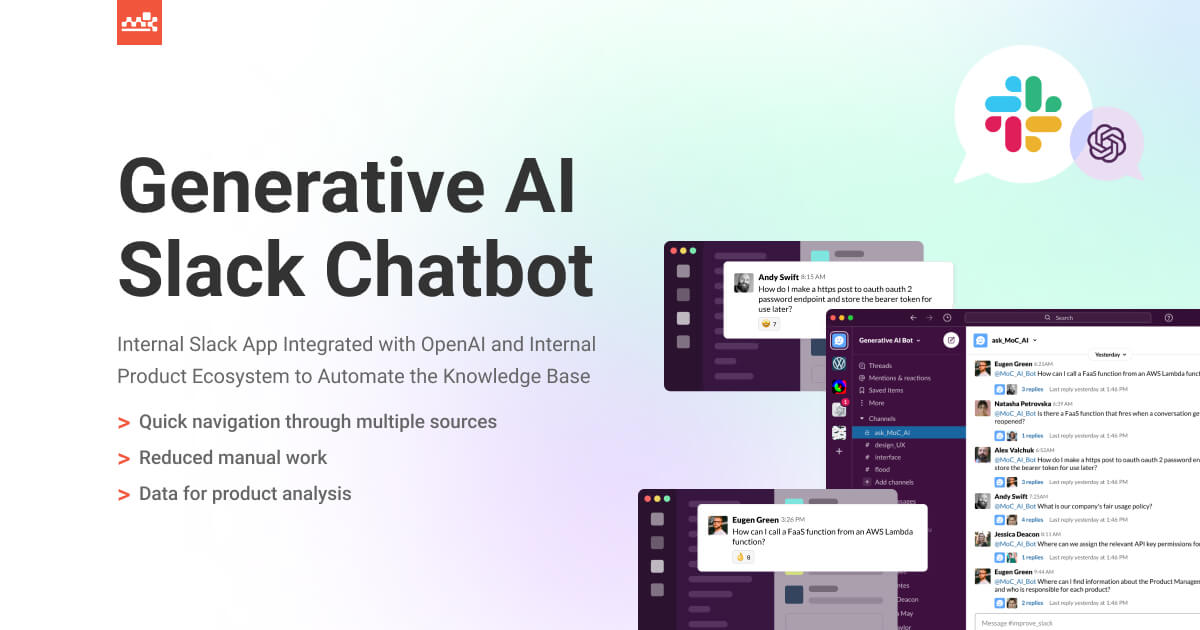
It capitalizes on the power of OpenAI LLM to deliver precise output. But it’s not just about automation; the bot also allows for escalation to human experts when needed, ensuring complex issues get the attention they deserve. The result? A more informed workforce and significant time savings.
Morgan Stanley: Empowering Financial Advisors with AI
The financial giant has launched an AI-powered assistant for its consultants. This tool, built on OpenAI’s GPT-4, provides access to a vast knowledge base of reports and documents. It aims to automate research and administrative tasks, freeing up employees to focus on customer interactions and delivering personalized advice. AI workflow automation is expected to improve efficiency, enhance client service, and drive better outcomes for Morgan Stanley.
Fueling Employees with Automated Onboarding
A global entertainment company wanted to free its workers from the time-consuming task of manually onboarding new VIPs. Our team delivered a solution: a Lead Generation Chatbot that automates the entire process. This bot welcomes users, collects their information, and guides them through the setup journey, reducing workload to prioritize key initiatives.
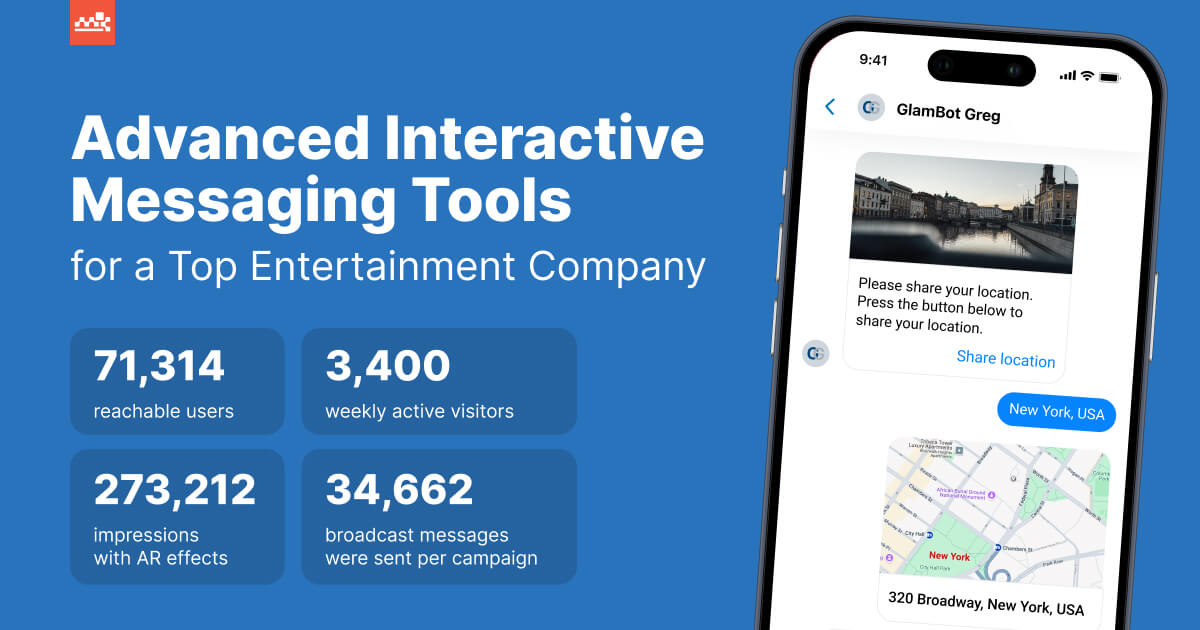
But it’s not just about operational efficiency—the tool also enhances the user experience with personalized greetings, interactive AR experiences, and inspirational messages. This leaves a positive impression of the brand and its employees.
Car Dealership GenAI Virtual Assistant
A prestigious automotive brand with nearly 80 years of legacy engaged Master of Code Global to enhance online interactions and streamline dealership operations. We developed an un-authenticated web messaging solution with a GenAI-powered FAQ Bot.

The system automates multiple workflows including customer support, dealership matching, location-based routing, and test-drive scheduling. By handling routine inquiries instantly while intelligently escalating complex questions to human agents, the solution eliminates manual data entry and follow-up coordination. AI workflow automation transformed client-facing processes, connecting digital engagement directly to in-person experiences, ultimately increasing conversion rates.
AI Workflow Automation: Strategic Applications Across Processes and Industries
While the previous examples showcase specific implementations, organizations across sectors can benefit from understanding the broader landscape of possibilities. Let’s explore the most impactful use cases of this technology, first by business process and then by industry vertical.
Process-Specific Applications
1. AI for Customer Service Workflow Automation
Client care represents one of the most fertile grounds for intelligentization, delivering immediate value through enhanced responsiveness and consistency:
- Adaptive ticket routing and prioritization based on content, sentiment, and user history.
- Personalized response drafting using consumer data and interaction context.
- Proactive issue identification before customers report problems.
- Automatic knowledge base updates from analyzed questions.
- Real-time sentiment tracking across channels to prioritize at-risk relationships.
- Scheduled post-interaction follow-ups and resource sharing without manual involvement.
Overall, AI-powered customer service transforms reactive models into proactive engagement strategies. By streamlining repetitive tasks and elevating critical insights, AI workflow automation enables support teams to concentrate on building deeper relationships while maintaining consistent quality at any scale.
2. Intelligent Documentation
Managing files and information flows offers substantial opportunities for enhancement, reducing manual handling while improving accuracy and regulatory adherence. Document management process automation comprises:
- AI-driven classification and routing of incoming docs to appropriate departments.
- Intelligent data extraction from structured and unstructured materials.
- Validation of extracted evidence against existing databases and business rules.
- Automated document generation based on templates and data inputs.
- Version control and approval workflow management with minimal human oversight.
- Self-regulating redaction of sensitive details for compliance purposes.
- Smart archiving with context-aware retrieval capabilities.
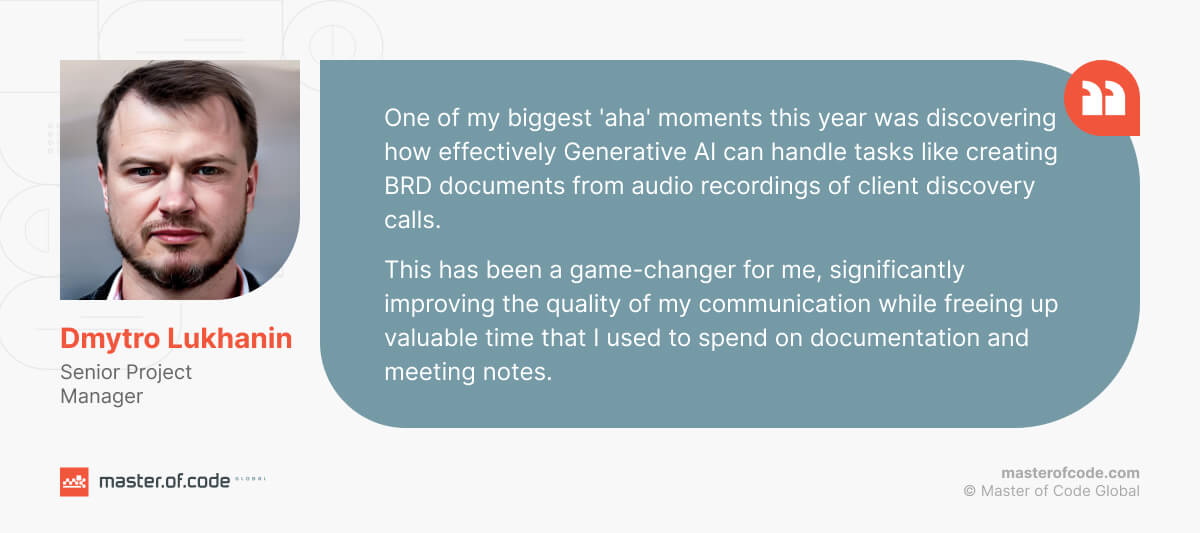
AI-powered document automation workflow software significantly reduces error rates and processing times for information-intensive operations. Organizations implementing these solutions allow staff to focus on analysis rather than administration while maintaining rigorous security standards.
3. AI-Enhanced Contract Lifecycle Management
The agreement administration presents unique challenges that modern technology can address, from creation and negotiation to execution and renewal. Contract workflow automation with Generative AI is a game-changer compared to traditional manual methods. It entails:
- Dynamic template selection based on transaction type and jurisdiction requirements.
- Automated clause insertion and customization according to deal parameters.
- Risk identification and flagging of problematic terms during creation.
- Intelligent comparison of proposed changes against company standards.
- Digital signature routing and approval pathway optimization.
- Simplified obligation extraction and deadline management.
- Renewal notification and amendment suggestions based on performance data.
4. Sales Workflow Automation Through AI
GenAI in sales enables teams to focus on relationship building while optimizing administrative tasks. Moreover, revenue generation processes benefit tremendously from AI workflow automation, eliminating friction points and accelerating deal progression from prospecting to closing:
- Opportunity identification and prioritization based on the likelihood to convert.
- Personalized outreach sequence creation and timing optimization.
- Meeting scheduling and pre-call research compilation.
- Automated follow-up communication as per prospect engagement signals.
- Deal progress tracking with next-step recommendations.
- Proposal generation tailored to specific customer requirements.
- Win/loss analysis and insight extraction for continuous improvement.
5. AI in HR Workflow Automation
Human resources departments face constant pressure to deliver exceptional working experiences while managing complex administrative requirements. GenAI for employee support addresses these dual demands:
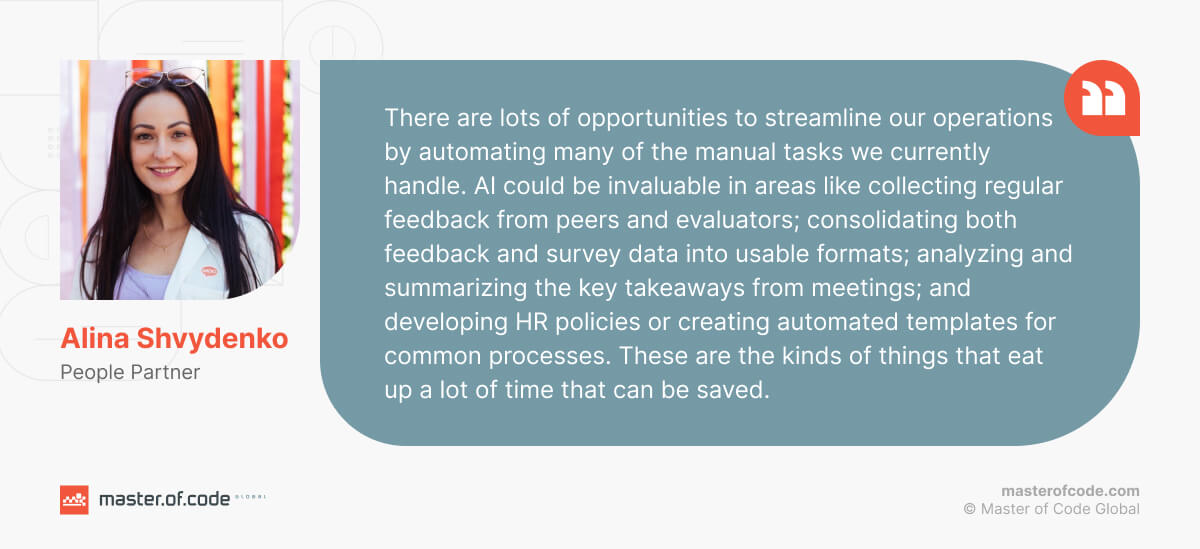
- Resume screening, writing resumes, and candidate matching to job requirements.
- Automated interview scheduling and follow-up communications.
- New hire onboarding document processing and workflow management.
- Employee question answering through knowledge base integration.
- Performance review data collection and preliminary analysis.
- Benefits enrollment and change management.
- Compliance monitoring and regulatory documentation preparation.
Domain-Specific Process Automation Applications
1. Healthcare: AI Workflow Automation for Medical Office
Intelligent systems transform clinical operations by automating patient intake documentation, insurance verification, appointment scheduling, and transcription. These solutions streamline regulatory compliance reporting, optimize provider schedules based on patient needs, automatically assign codes for billing, and prioritize care according to symptom severity.
Advanced implementations of Generative AI for healthcare can analyze imaging results, flag potential diagnoses for physician review, predict readmission risks, and generate personalized care plans. Thus, AI workflow automation allows organizations to maintain HIPAA adherence and reduce the administrative burden on medical staff.
2. Finance: AI Workflow Automation for Financial Agreements
Banking processes benefit greatly from this technology across multiple functions. Systems rapidly process loan applications and perform thorough credit assessments in minutes, not days. Meanwhile, advanced algorithms detect fraud patterns in real-time while risk analysis runs automatically across diverse portfolios.
Generative AI for finance redefines agreement workflows by drafting customized contracts and documents that adapt to specific client needs. Customer queries receive instant responses through AI-driven channels. Additionally, AI workflow automation tools streamline audit preparation, regulatory reporting, and transaction reconciliation—ultimately reducing operational costs while improving accuracy and consumer satisfaction.
3. AI and Workflow Automation in Manufacturing
Smart factories leverage machine-driven quality control systems that detect defects invisible to human inspectors. AI-powered predictive maintenance anticipates equipment failures before they occur, dramatically reducing costly downtime. Supply chain management benefits from automated demand forecasting and inventory optimization. Production scheduling adjusts in real-time to accommodate changes in resource availability or priority orders.
Similar principles also apply to AI automotive solutions, where workflow automation connects manufacturing data, dealership operations, customer engagement, and after-sales service into a single intelligent ecosystem.
In addition, Generative AI in manufacturing examples include design iteration for product development, optimized tool path calculation for CNC machines, and customized production line configuration. These implementations also create more efficient, safer environments while improving overall quality and consistency.
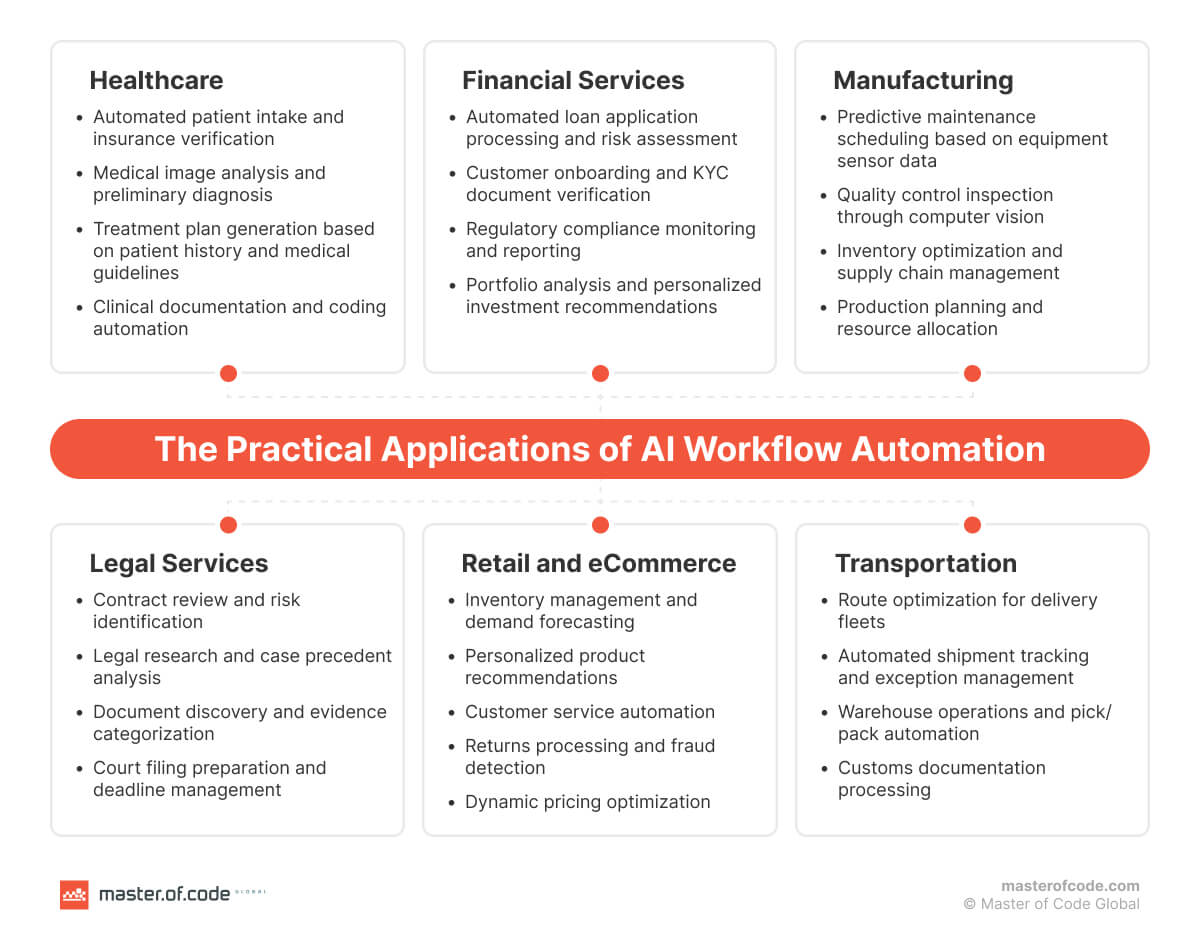
4. AI-Powered Legal Workflow Automation
Law firms and legal departments streamline operations through intelligent document review systems that analyze contracts and identify potential issues in minutes. Case research becomes more efficient as AI scans thousands of precedents instantly. Client intake processes run smoothly through automated conflict checks and engagement letter generation. Plus, e-discovery tools quickly pinpoint relevant documents from massive data sets.
Generative AI in law also transforms legal drafting by creating initial versions of briefs, agreements, and memoranda based on specific requirements. On top of that, these models enhance compliance monitoring, automate routine client communications, and provide preliminary answers to common legal questions. As a result, attorneys are able to focus on complex analysis and customer relationships while reducing administrative overhead.
5. Insurance Workflow Automation with AI
Insurance operations achieve remarkable efficiency gains through automated underwriting systems that evaluate risks and generate quotes in seconds. AI claims processing analyzes photos, assesses damage, and estimates repair costs without adjuster delays. Fraud detection improves with algorithms that identify suspicious patterns across thousands of requests simultaneously. Policy administration also runs smoothly with automated renewals and coverage recommendations based on changing customer needs.
Beyond that, Generative AI for insurance creates personalized policy documents, explanations of benefits, and client communications. AI workflow automation also enhances risk modeling, simplifies regulatory compliance reporting, and provides instant responses to policyholder inquiries. The outcome? Faster service, reduced operational costs, and more consistent consumer experiences across all products and touchpoints.
Eight Powerful Strategies for AI Workflow Management
Now that we’ve explored specific use cases, let’s discuss how to implement these solutions effectively. These eight strategic frameworks help organizations maximize returns from AI workflow automation investments:
1. Process Mining and Discovery
This approach relies on intelligent analysis to examine existing workflows, identify inefficiencies, and pinpoint optimization opportunities before implementation. The resulting data-driven insights create a solid foundation for smarter decisions.
2. Intelligent Task Orchestration
Rather than optimizing isolated activities, this methodology coordinates multiple niche instruments across end-to-end processes. AI-driven workflow automation determines which solution to deploy at each step, creating seamless handoffs between different components.
3. Human-in-the-Loop Collaboration
The framework deliberately designs scenarios where technology and people work together optimally—AI copilots handle routine tasks but escalate complex judgments to human experts, while continuously learning from these interactions to boost future performance.
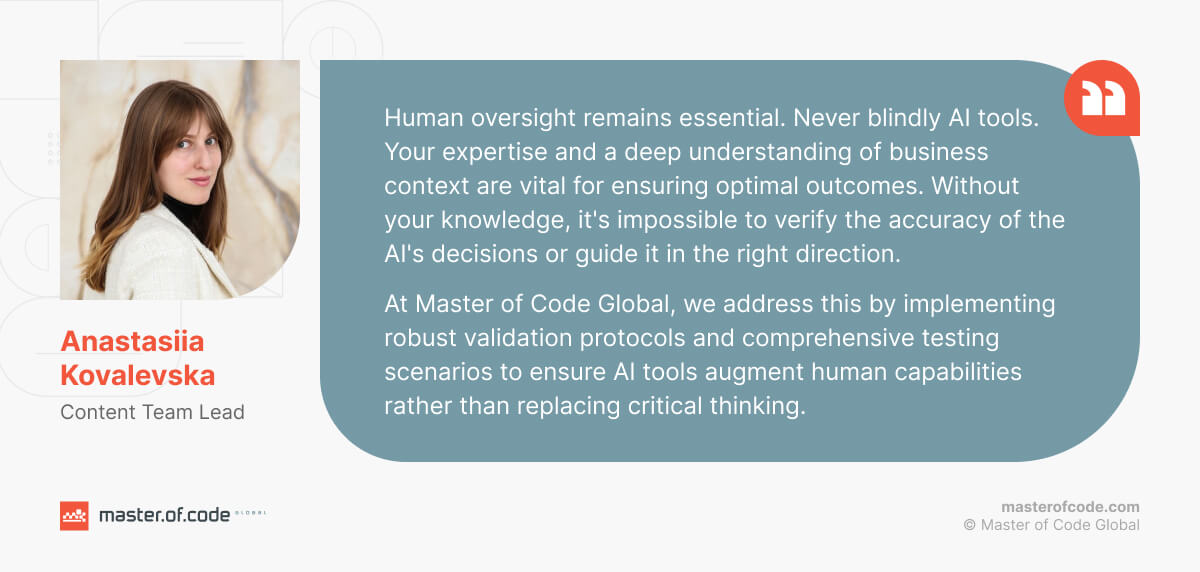
4. Exception-Based Processing
Instead of attempting to automate every scenario, this algorithm focuses on standardizing the most common cases (typically 80-90%) while efficiently routing exceptions to specialists. It offers immediate value while acknowledging some situations require human judgment.
5. Augmented Decision-Making
This AI workflow automation protocol enhances expert assessment by having systems analyze data, present options, and provide recommendations without removing people from the operation. The tech becomes an intelligent assistant rather than a replacement.
6. Continuous Learning Pipelines
The method creates process automation systems that improve over time by capturing feedback and new info to refine models and practices. Unlike static modernization, these applications adapt to changing conditions and requirements.
7. Domain-Specific Automation
With an emphasis on industry-focused evidence and functions, this AI workflow automation mechanism moves beyond general-purpose tools to develop more specialized solutions. Such a targeted direction delivers higher accuracy and more relevant results for specific business contexts.
8. Outcome-Oriented Automation
Instead of simply digitalizing existing procedures, this strategy redesigns workflows around desired outcomes, often eliminating unnecessary steps entirely. The focus shifts from “automating what we do” to “achieving what we need” through intelligent process transformation.
Next Step – Implementing AI Workflow Automation
Having explored relevant use cases and strategic approaches, your business now needs to select the most suitable implementation path based on your unique objectives:
No-Code AI Platforms
- Pros: Quick deployment, user-friendly interfaces, minimal technical expertise required.
- Cons: Limited customization options, potential scalability difficulties, restricted integration capabilities.
Enterprise AI Suites
- Pros: Comprehensive functionality, robust security, established support systems.
- Cons: Significant investment required, longer implementation cycles, potential vendor lock-in.
Custom AI Workflow Automation Solutions
- Pros: Precise alignment with business processes, maximum competitive differentiation, seamless integration.
- Cons: Higher initial investment, lengthened project timelines, requires specialized expertise.
While each approach offers distinct advantages, custom AI solutions provide the highest potential for transformative business impact. This is where partnering with an experienced partner becomes crucial to your success.
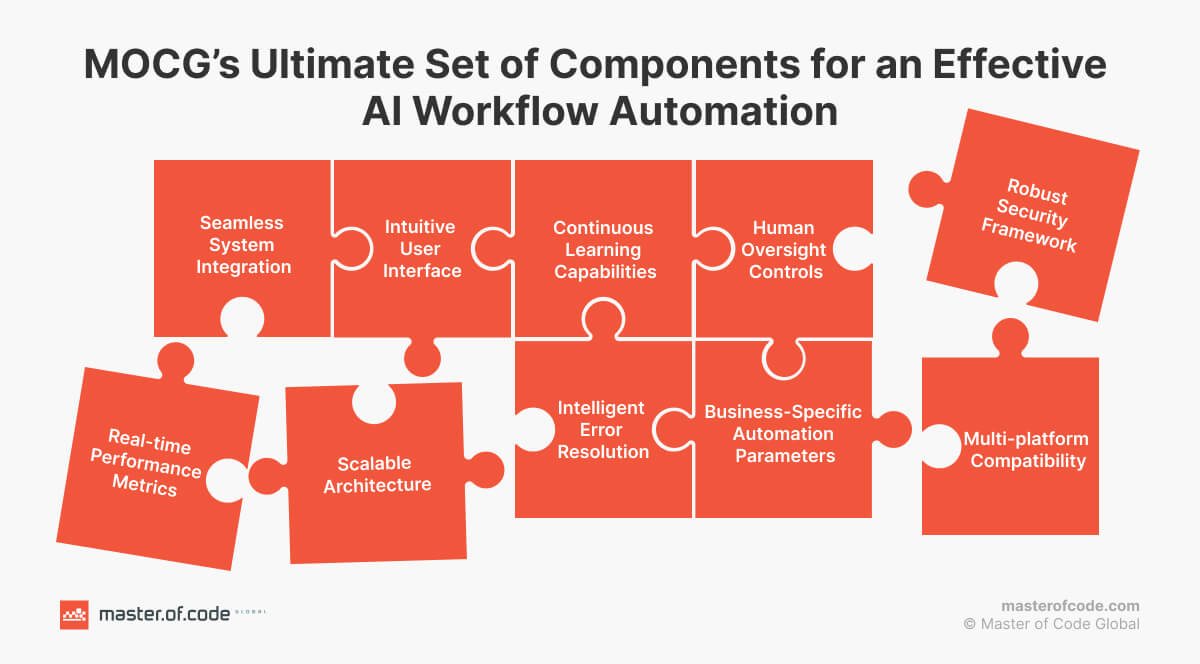
At Master of Code Global, we don’t just build systems—we craft intelligent partners for our clients. Our AI copilot development services transform how your teams work by creating intuitive assistants that learn your processes and enhance human capabilities. With over two decades of experience and 1,000+ successful projects, we understand the delicate balance between technological innovation and practical business needs.
What sets us apart is our commitment to your specific challenges. Our specialists immerse themselves in your industry, working closely with your team to identify opportunities where automation creates the most value. As an ISO 27001:2013 certified company, we ensure sensitive data remains protected while building apps that grow smarter over time, continuously increasing their contribution to your operational excellence.
Want to see what AI workflow automation can do for your brand? Contact our sales today for a personalized consultation on your unique pain points.
Frequently Asked Questions
What are the most common tools used for AI workflow automation?
Mainstream solutions include intelligent document processing systems, RPA platforms, AI copilot assistants, workflow orchestration engines, and natural language processing interfaces. These technologies often integrate with process automation frameworks to provide end-to-end capabilities spanning data extraction, decision-making, task execution, and continuous improvement through machine learning.
What industries benefit the most from AI workflow automation?
Domains with high-volume, repetitive processes see the greatest advantages, including financial services (claims processing, fraud detection), healthcare (patient records oversight, billing), manufacturing (quality control, maintenance scheduling), and legal services (document review, contract management). Process automation delivers exceptional value in regulated sectors where compliance and accuracy are critical success factors.
Ready to build your own Conversational AI solution? Let’s chat!