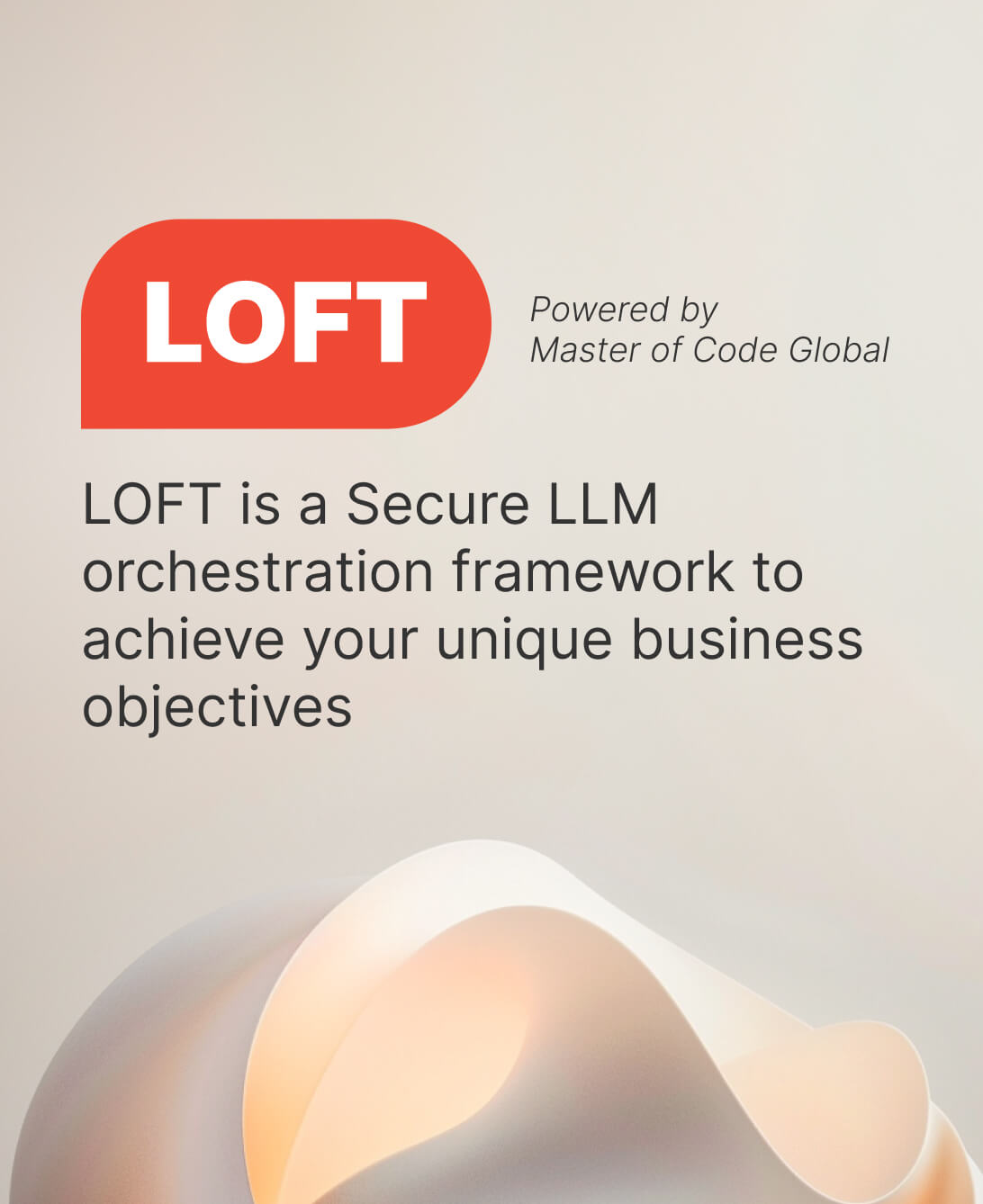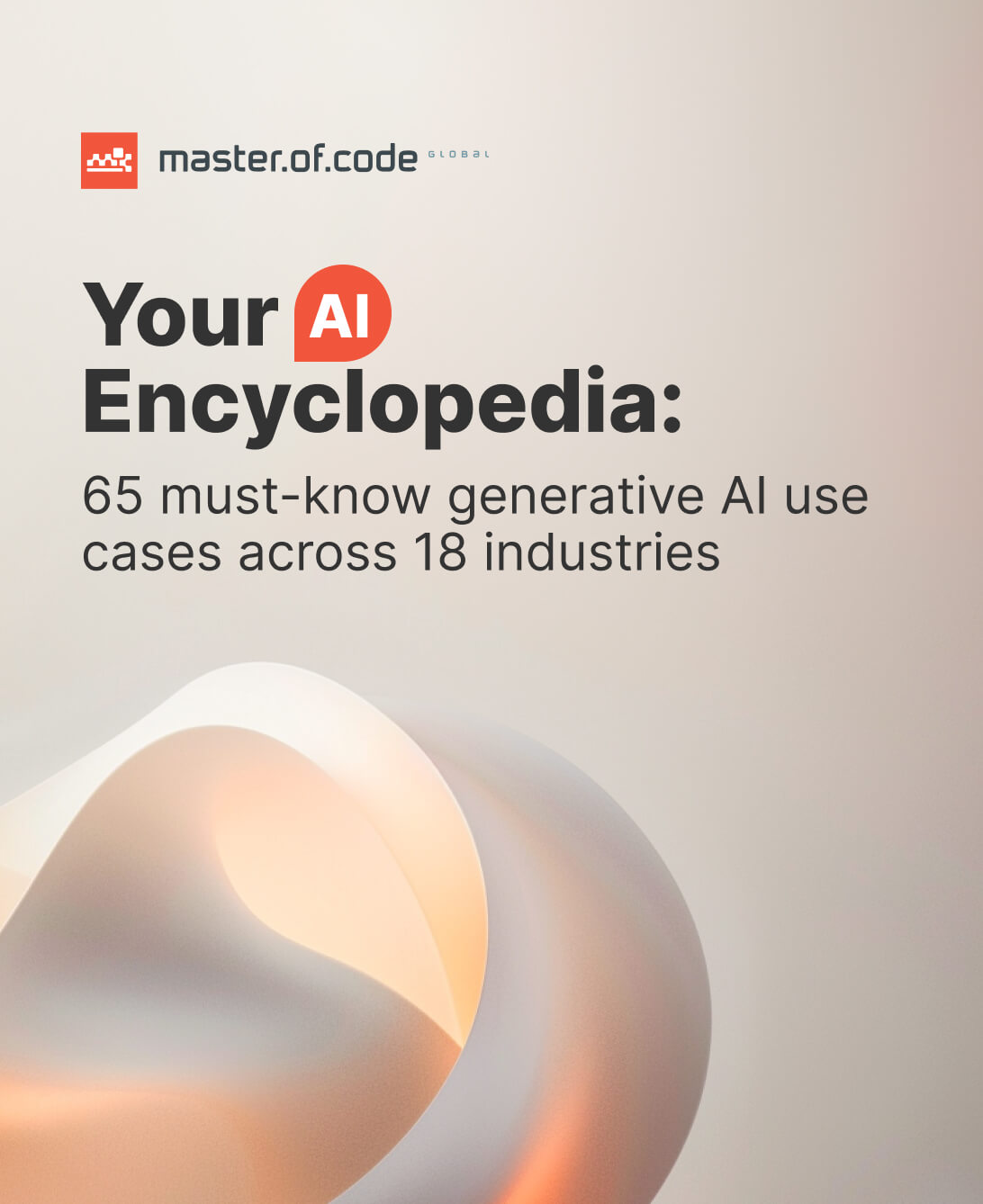Both Kik and Twitch are highly popular services with excellent support for chat bots. In this article, we are going to explain how you can make Kik bots and Twitch bots in just a few hours. Only your imagination limits what the bot can do. If you want to create a simple bot to moderate discussions, you can. If you want your bot to talk like a real human being, you can do that as well.
Table of Contents
Last Year, Kik Announced Their Bot Shop, a Place Where The Users Can Find Kik Bots
With its chatbots, you can find interesting online videos, find out if it’s going to snow tomorrow, automatically receive travel tips every day, and much more. Along with the initial rollout of Kik bots, the company has also invited web-developers to start creating new bots.
You Need The Official Kik App to Create any Chatbot You Want to
We are slowly getting to the point how to make a bot on Kik. But firs, visit Google Play or Apple App Store to download the app.
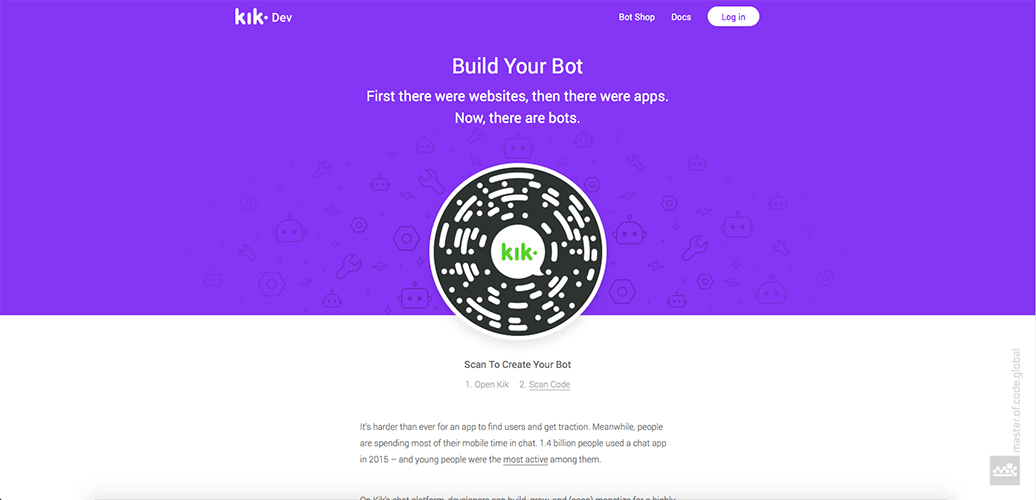
Open the Kik app on your phone and scan the code on the dev page. Immediately, you should receive a message from Botsworth, Kik’s setup bot. The bot will help you configure your bots username, display name, as well as a profile picture. Now you are ready to make a Kik bot.
How To Make Kik Bots
Now you have two basic ways how to proceed: go to the Docs and learn all the information about how to get started. Either you can open Stamplay.
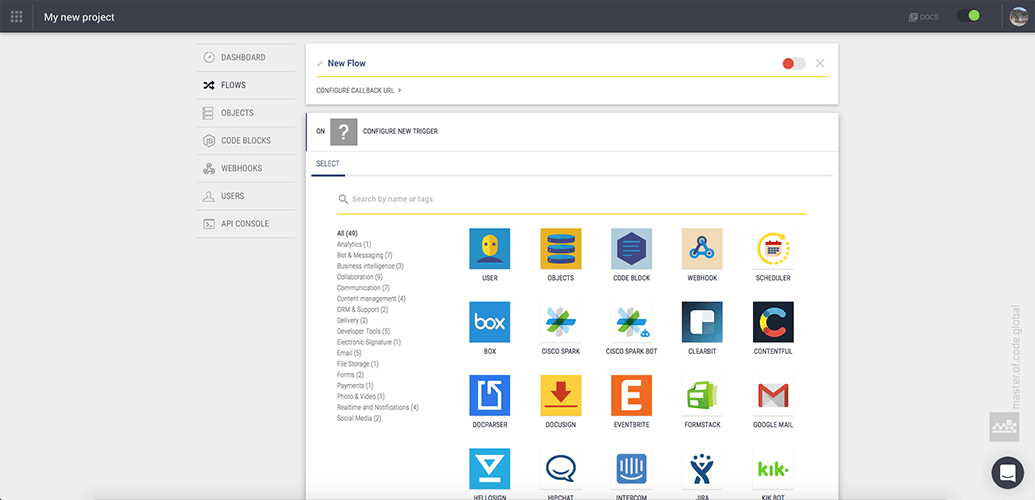
This low-code development platform allows users to integrate APIs and automate their tasks across on-premise, cloud apps, and databases. You can create a new app by clicking on Tasks on the left sidebar. Giuliano Iacobelli, Stamplay’s co-founder, has created an excellent how-to. The guide shows how to create a chatbot that allows users to order a pizza.
Not Sure What Chatbot You Want to Make?
Visit the Kik bot shop and look for something interesting that you could either imitate or use as an inspiration.
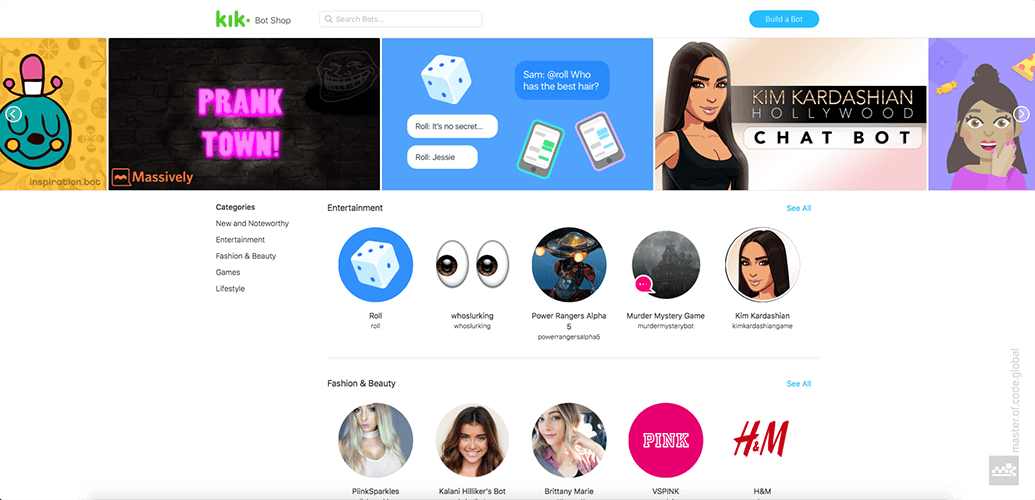
After all, imitation is the sincerest of flattery, as Charles Caleb Colton put it. Last but not least: follow Kik’s developer guidelines. An adherence to the guidelines guarantee that your chatbot won’t be deleted. Also, it will help you stand out and capture the attention of the entire Kik community.
For Easy Solution Use a Third-party Twitch Bot Service, Such as Moobot or Nightbot
The two main problems with these services are that you have no control over them and that they cost money. That’s why it’s a great idea to learn how a Twitch chatbot is created from scratch. Creating a chatbot for Twitch is simple, especially once you know what goes into it.
How to Make a Twitch Bot
Start by going to Twitch.tv.
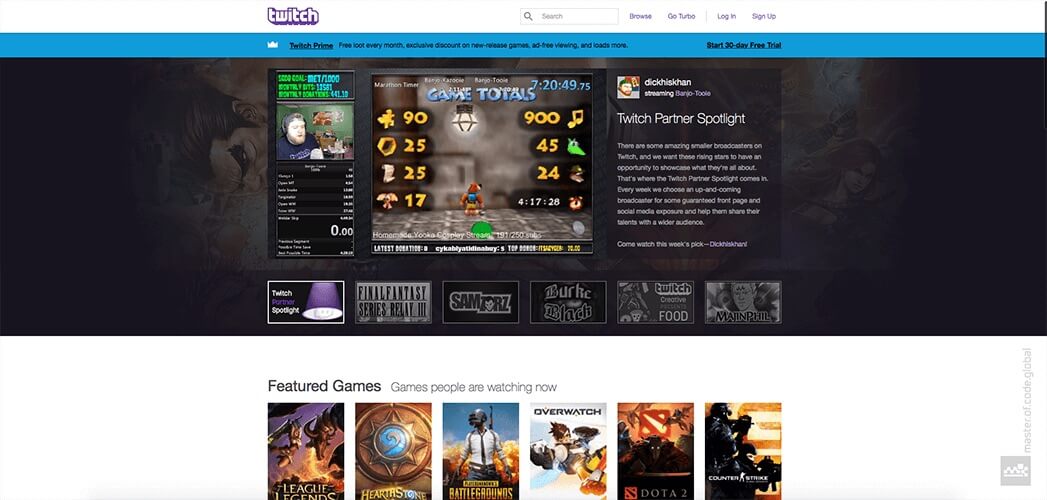
There, register a new account for your bot. Keep in mind that chatbots should be represented as real people, so it’s a good idea to use a unique email address. With the account created, now it’s time to download mIRC, a popular shareware IRC chat client for Windows. With this software, you will be able to connect to the Twitch chat, which runs on IRC.
Source: {TheSourceCode}
Next, connect mIRC to Twitch by clicking on the File button and selecting Select Server. Click on the Add button and fill in the text boxes. Go here to read the official instructions how to connect to Twitch IRC. Once in, join the Twitch IRC channel of your chat.
Your Bot is Now Ready and Waiting, But it Can’t Do Anything Useful Yet
We can fix that by clicking on the Script editor button located in the main toolbar. The Script editor is where the code for your bot is entered. If you have no idea what to input, it’s time to become familiar with the mIRC scripting language. But don’t expect to achieve anything useful without at least some hard work.
But if you need a custom chatbot solution, for example – with CRM integration, all of these platforms functionality is kind of limited. In this case, you can contact us.
We’ll be happy to help you get it off the ground!