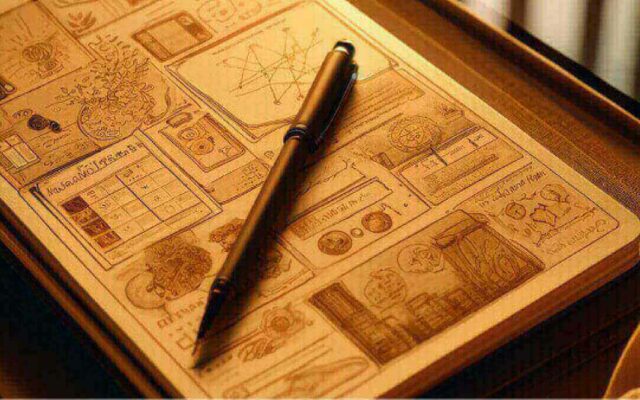Photos from our friends at Apple
Most iPad applications will work well for iPad mini without any modifications, but you (aka awesome developer) should keep a few key things in mind.
First, the DPI is different. iPad mini and iPad have the same resolution, but the DPI is different.
– 132 on iPad 2
– 264 on iPad 3
– 163 on iPad mini
What this means for you: Adjust UI element sizes to be usable in both DPIs or use a separate set of UI elements for iPad and iPad mini.
Second, the bezel on the long edges is almost non-existent. It’s true that Apple tweaked iOS to better detect accidental touches due to iPad mini’s thinner bezel. But, even with the software update, putting functional elements next to the long edges might not be the best use of your screen real estate.
What this means for you: Be cautious about putting functional elements next to the long edges of the iPad mini.
Third, it looks like a big iPhone but it’s not a big iPhone. iPad mini is bigger than iPhone but that doesn’t mean you can use a stretched iPhone version of your application like Android’s 7-inch tablets do.
What this means for you: Use the same interface patterns that you do for iPad, but take into account DPI peculiarities.
Creating apps for the iPad mini shouldn’t be a big problem and most applications will work well without any adaptation, but it’s helpful to keep the above tips in mind when you’re developing interfaces for this new device.
Master of Code designs, builds, and launches exceptional mobile, web, and conversational experiences.