The mobile app market continues to grow at an exponential rate, forcing developers to look for new ways to improve their conversion rates and make their apps more visible to users in the App Store. Apple’s introduction of Search Ads is just another way for developers to engage with more users and better market their app. Apps need to be relevant before they can become visible in the App Store, and the only way to do that is by improving the app’s metadata (title, description, screenshots, etc.). The only reason app’s Search Ads see success is due to first having a strong App Store Optimization (ASO) strategy.
Read also: App Store vs Google Play: Stores in Numbers
How Search Ads Work
Apple’s creation of Search Ads has played a huge role in how users discover apps, and according to Apple, search queries account for 65 percent of downloads from the App Store. Search Ads are another way for developers to promote their app directly to users through their searches. Search Ads are simple, they create an ad for an app using its App Store listing, metadata and imagery to match relevant user searches. One part of metadata that Apple focuses heavily on is the relevancy of keywords. Each app has a set of keywords that are used throughout the app’s metadata (title, description, etc.) based on user trends and behavior. Developers can bid on specific keywords they want their app to appear for in user searches, but Apple will ultimately decide if the app is relevant to the keyword and show Search Ads accordingly.
There are two forms of Search Ads available to developers; Search Ads with text or screenshots, and each version must highlight the app’s core features. The type of Search Ad that appears is unfortunately not controlled by the developer but instead controlled by Apple’s algorithm and determines which ad is more relevant based on the user’s search. The App Store listing needs to be relevant and visually appealing to users to entice them to click on the Search Ad. If users are not looking at Search Ads, eventually they will disappear, meaning developers are losing out on more opportunities to engage and convert users.
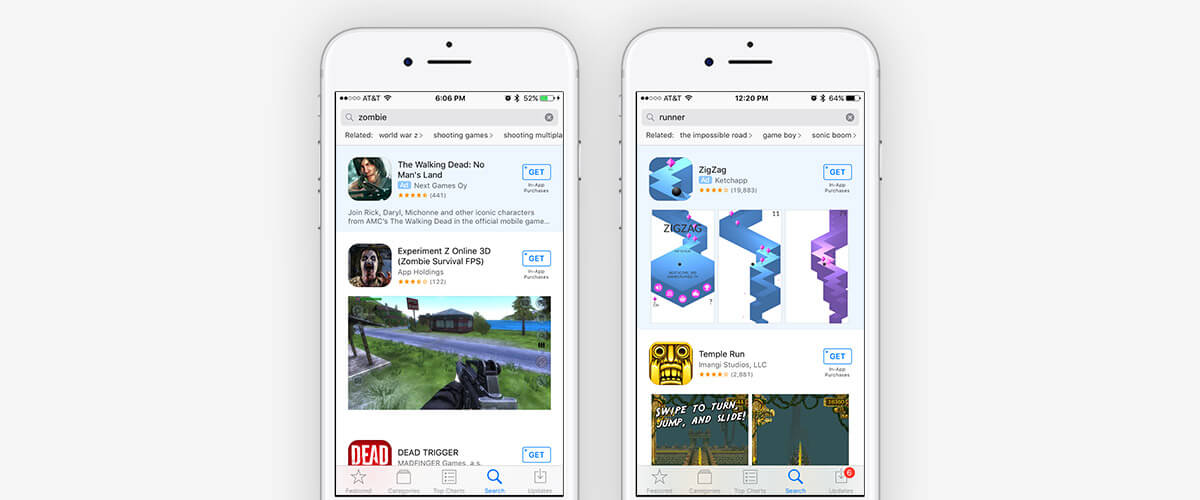
On a screenshot: The Walking Dad and ZigZag
While Search Ads help create visibility and generally increase conversion rates, developers need to take the first steps toward creating a strong Search Ad by first improving their app’s metadata. An app’s metadata (title, description, etc.) is important to not only emphasize the app’s core features but to build relevancy in user searches and eventually convert more users. The first step in an ASO strategy is evaluating current keywords the app ranks for and making immediate improvements to the keyword bank based off rankings. Keywords are necessary for building relevancy in user searches and are used to craft the app’s title, description and screenshots.
ASO and Your Search Ad
ASO is the standard for mobile app marketing that focuses on improving an app’s metadata to build relevancy in user searches. Having an ASO strategy gives developers the opportunity to break down their app’s metadata and look at it through keywords, the app’s title, description, screenshots, and video. ASO strongly suggests that each part of an app’s metadata contains keywords to build relevancy based on user trends, behavior and searches. Since Apple builds the Search Ad based off an app’s App Store listing, the metadata needs to be carefully thought out with an effective ASO strategy for it to become a successful Search Ad.
Keywords
For Search Ads to work effectively, developers must carefully choose keywords that are relevant to their app and craft the app’s title, description and screenshots using those keywords. Keywords are chosen based off developers monitoring specific user trends, searches and behavior. Use the app’s metadata to build additional phrases through the title, which will continue to build relevancy in user searches.
App titles
An app is not targeting just one keyword but instead a group or keywords or phrases. The best way to create relevancy for those targeted keywords is by creating an app title that contains keywords unique to the app and its features. An app’s title is another place for developers to build relevancy for additional phrases within the keyword bank that will help the app appear in more user searches.
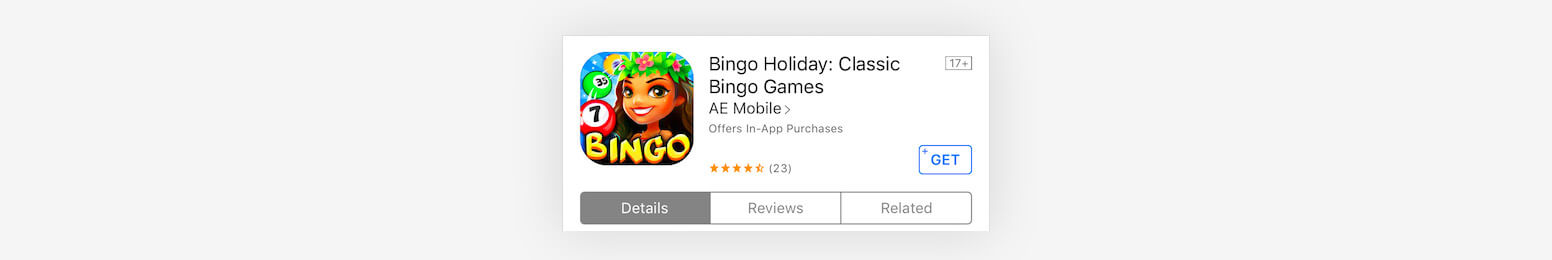
On a screenshot: Bingo Holiday.
Description
The first two lines of an app’s description appear in the text version of Search Ads, making it incredibly important for building relevancy. This means that developers need to place high-volume keywords in a way that builds relevancy while naturally emphasizing the core features of the app. Developers need to put some thought into their app’s description and make sure high-volume keywords are used in a way that not only builds relevancy but also appeals to current user trends.

Screenshots and Video
Screenshots and video are one of the most important parts of metadata that works toward converting users. Since Apple allows screenshots as another displayable form of Search Ads, developers need to make sure this part of the metadata is visually appealing and contains relevant keywords. End users tend to convert more when an app has imagery that is more visually appealing than a competitor.
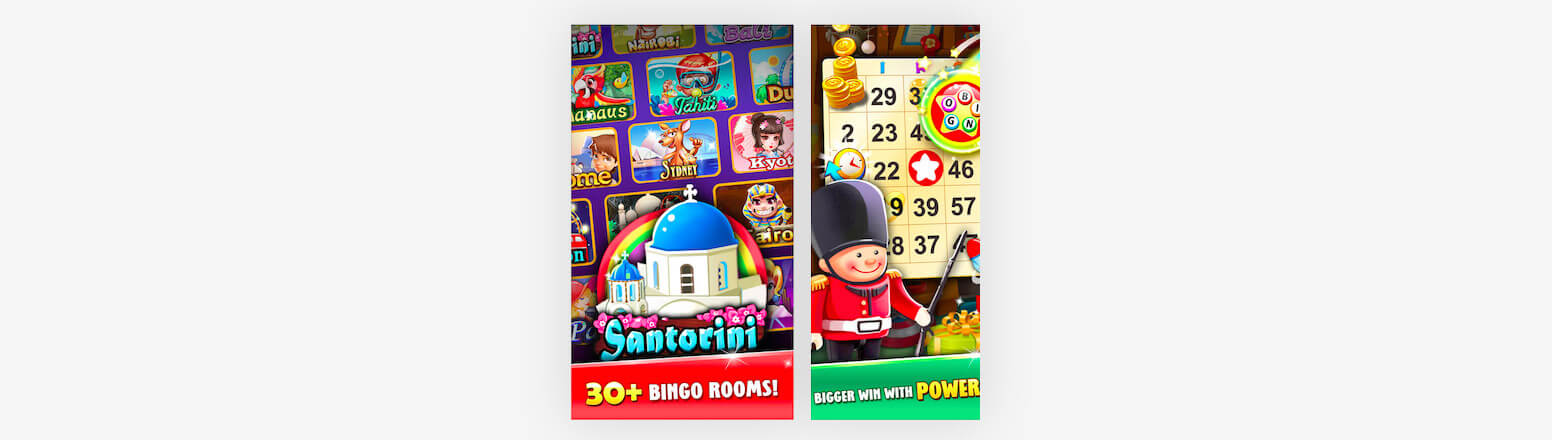
Key Takeaways
While Search Ads are another way for developers to promote their app, the app’s metadata and App Store listing first need to be relevant to users to improve conversion rates. An app’s metadata needs to be relevant before it can become discoverable to users. Keywords are used to help the app become relevant to user searches and build additional phrases that will help build additional phrases and terms.
Developers need to think of how they can improve their app’s title, description, screenshots, and video based on targeted keywords that are relevant to the app to have successful App Store Search Ads. Keep the App Store listing relevant and visually appealing to create Search Ads that attract users and increase conversion rates.
Master of Code designs, builds, and launches exceptional mobile, web, and conversational experiences.






